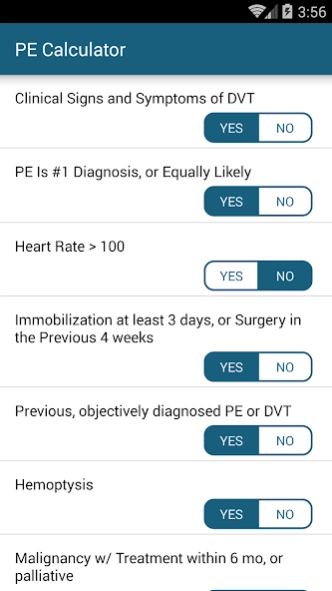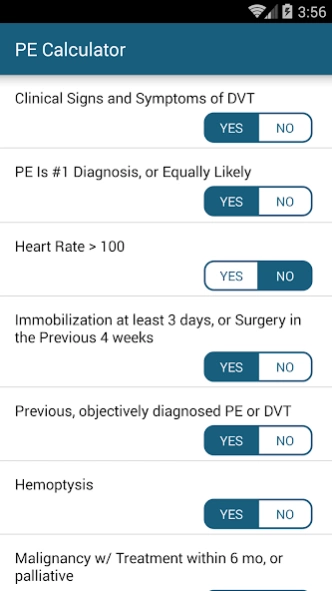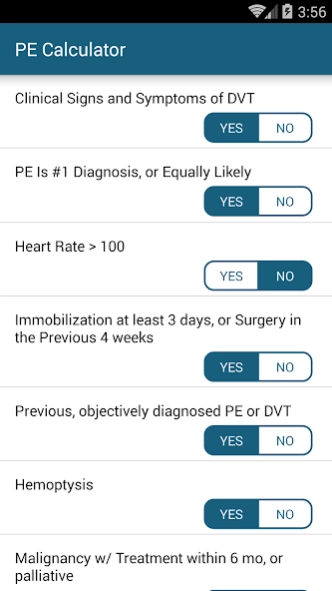PE Calc 1.4
Continue to app
Free Version
Publisher Description
PE Calc - PE Calc calculates clinical probability for PE and need for further testing.
PE Calc
The PE Calc app is a calculator based on the Wells’ Criteria prediction rules. The well-validated clinical prediction rule can be applied on the spot to help predict the pretest probability of pulmonary embolism (PE).
When history and physical reveal suspicion of a PE, the PE Calc app can be used to identify patients for whom VTE (venous thromboembolism) is a diagnostic possibility. At risk patients should undergo further testing.
Description
To use PE Calc, enter a yes or no response to each of the criteria:
1. Does the patient exhibit clinical signs & symptoms of DVT?
2. Is PE the #1 diagnosis, or equally likely?
3. Is the heart rate greater than 100?
4. Has the patient been immobilized at least 3 days or undergone surgery within the past 4 weeks?
5. Was the patient objectively diagnosed with PE or DVT previously?
6. Is the patient experiencing hemoptysis?
7. Has the patient received therapeutic or palliative treatment for malignancy within the past 6 months?
PE Calc accepts yes or no answers and assigns a point value to each of the criteria, calculating the total points. PE Calc will then rate patient risk at low, moderate or high probability for PE.
For questions or comments about the PE Calc app, contact:
About PE Calc
PE Calc is a free app for Android published in the Health & Nutrition list of apps, part of Home & Hobby.
The company that develops PE Calc is ViralMD. The latest version released by its developer is 1.4.
To install PE Calc on your Android device, just click the green Continue To App button above to start the installation process. The app is listed on our website since 2023-10-11 and was downloaded 3 times. We have already checked if the download link is safe, however for your own protection we recommend that you scan the downloaded app with your antivirus. Your antivirus may detect the PE Calc as malware as malware if the download link to com.viralmd.pulmonary is broken.
How to install PE Calc on your Android device:
- Click on the Continue To App button on our website. This will redirect you to Google Play.
- Once the PE Calc is shown in the Google Play listing of your Android device, you can start its download and installation. Tap on the Install button located below the search bar and to the right of the app icon.
- A pop-up window with the permissions required by PE Calc will be shown. Click on Accept to continue the process.
- PE Calc will be downloaded onto your device, displaying a progress. Once the download completes, the installation will start and you'll get a notification after the installation is finished.